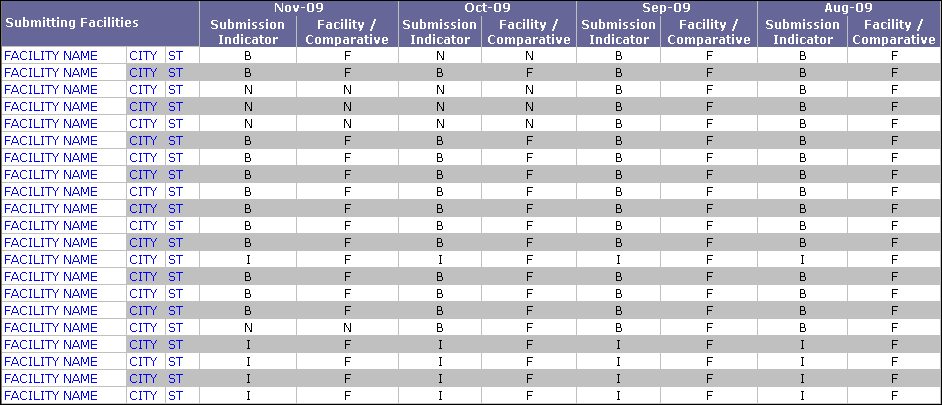Facility Submission Status
This report is a downloadable Excel spreadsheet that runs automatically when you click Analyses > Facility Submission Status. It shows which data is available for reporting for all facilities that publish data to QualityAdvisor, including yours.
Use this analysis to
- Verify which type of data you can report on for your facility : Inpatient, Outpatient, or both and Facility or Comparative
- Review which type of data is available for Peer facilities. This information can help you decide which facilities to select at the Peer prompt. Only comparative data is used on Peer analyses.
This report is updated each time Facility and/or Comparative data is published to the Perspective Database, which is twice weekly, three weeks per month.
Codes on This Analysis
Submission Indicator Column
This column indicates what kind of data was submitted and displays one of the following codes:
|
Code |
Definition |
|---|---|
|
B |
Both inpatient and outpatient data were submitted |
|
I |
Inpatient data only was submitted |
|
O |
Outpatient data only was submitted |
|
N |
No data was submitted |
Facility/Comparative Column
This column indicates whether Facility or Comparative data is available and displays one of the following codes:
|
Code |
Definition |
|---|---|
|
F |
Facility means that only Facility data is available for this facility for this month. |
|
C |
Comparative means that Comparative data is available for this facility for this month. |
Printing This Analysis
-
Select File, then Page Setup.
-
Make the following adjustments:
-
Orientation - Landscape
-
Scaling - Adjust to: 80% normal size
-
Click OK.
-
To print, select File, then Print
Analysis Sample