Patient Safety Indicators - Peer
This analysis provides a side-by-side comparison of Agency for Healthcare Research and Quality (AHRQ) Patient Safety Indicators (PSIs) for your facility and an aggregated peer group. The PSIs consist of a set of measures that screen for problems that patients experience as a result of process failure at the system or provider level.
Each indicator identifies potentially preventable complications and adverse events following surgeries, procedures, and childbirth for acute inpatients. They provide code standard definitions for flagging potentially preventable complications or adverse events and were developed for the purpose of initial screening and targeting promising areas for in-depth review.
Use this analysis to monitor and improve the patient care process. Further value is gained from PSI information when you drill to the patient medical record or secondary ICD codes. All of this information can be used to identify potential problem areas, which can be used to continuously improve patient care outcomes.
Please see the Agency for Healthcare Research and Quality website for more information on Patient Safety Indicators.
Current AHRQ Versions Available
You must select an AHRQ Quality Indicator (QI) version before running this report:
-
Select version 2024 for quality improvement tracking and corporate reporting based on ICD-10 coding updates for CMS FY2024. This version is risk-adjusted. COVID-19 discharges are included.
Caution: The AHRQ QI SAS version used for this analysis is based on ICD-10 coding effective through 9/30/2024 discharges. Use caution for any reporting results including discharges after 9/30/2024.
-
Select version 2023 for quality improvement tracking and corporate reporting based on ICD-10 coding updates for CMS FY2023. This version is risk-adjusted. COVID-19 discharges are included.
Caution: The AHRQ QI SAS version used for this analysis is based on ICD-10 coding effective through 9/30/2023 discharges. Use caution for any reporting results including discharges after 9/30/2023.
For more information please see chapter 14 of the Methodologies Guide.
Select Population Tab:There are 5 required prompts that you must select before running this analysis. You can choose additional filters from the Optional prompts if desired. Required Prompts:
Optional Prompts:
|
Analysis Example
The example shows the default view, which includes trended line charts.
Click Switch to Analytical View to see this analysis only in the grid layout. There are no line charts in Analytical View.
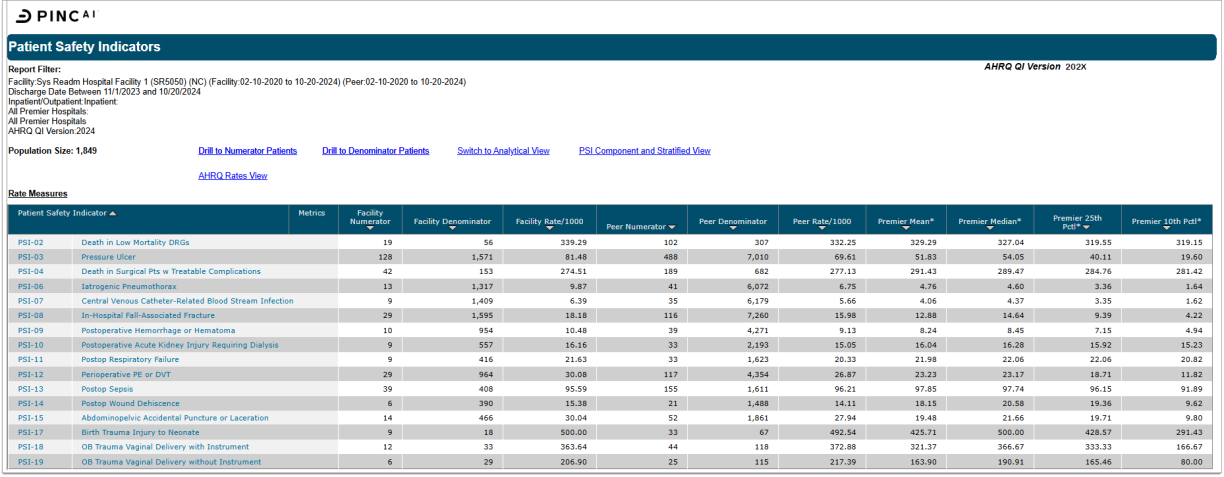
*The Premier Population Statistics timeframe is specific to each AHRQ version.
-
Version 2024: 10/1/2023 – 9/30/2024
-
Version 2023: 10/1/2022 – 9/30/2023

Measures on This Analysis
The following measures are included on this analysis:
|
Measure |
Description |
|---|---|
|
Numerator |
Actual number of outcomes of interest that occurred during the time period selected. An outcome is not counted if its associated discharge is not part of the denominator. |
|
Denominator |
Number of discharges that met the inclusion criteria for each PSI measure during the time period selected. |
|
Rate/1000 |
Actual number of outcomes identified at your hospital (numerator) divided by the number of eligible discharges for that measure at your hospital (denominator), multiplied by 1,000. This is also known as the "raw rate." |
|
Premier Mean |
The calculated mean value for Premier hospitals.* |
|
Premier Median |
The calculated median value for Premier hospitals.* |
|
Premier 25th Percentile |
Top quartile value for Premier hospitals.* |
|
Premier 10th Percentile |
Top decile value for Premier hospitals.* |
*The Premier Population Statistics timeframe is specific to each AHRQ version.
-
Version 2024: 10/1/2023 – 9/30/2024
-
Version 2023: 10/1/2022 – 9/30/2023
Row Description
The rows display each PSI for which a patient was identified as at risk during the time period selected. If there were no patients at risk for a particular indicator, a row will not display for that indicator. PSIs are listed in ascending order by PSI number.
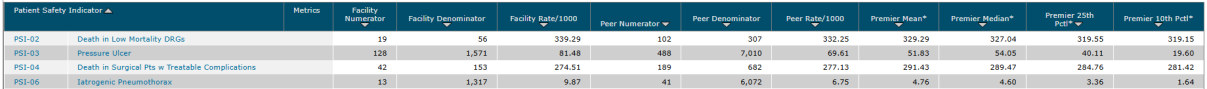
PSI-05 appears in a separate table below the main table. AHRQ does not define a denominator for this PSI, therefore this PSI has no rate, only a count of occurrences (cases).
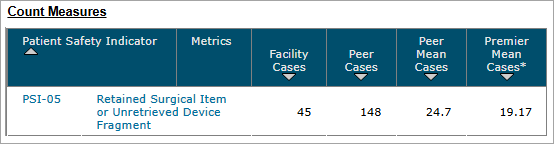
At the top of the page, you can select from a list of controls which PSI line chart(s) appear below the grid. By default, All is selected and means that the line chart for all the PSIs included in the analysis appear below the grid.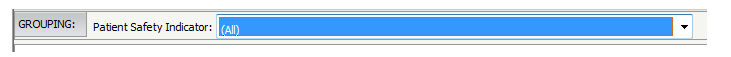
Note: This analysis does not include totals or totaling capabilities.
Drill/View Options
The following Drill/View options are available for this analysis:
Drill to Numerator Patients
Displays a patient detailed report which includes all numerator patients for each PSI. A Page-By feature allows you to isolate numerator patients for specific PSIs. Form this report, you may access the Medical Report but Drilling to other attributes is not available from this report.
Drill to Denominator Patients
Displays a patient detailed report which includes all denominator patients for each PSI. A Page-By feature allows you to isolate denominator patients for specific PSIs. Form this report, you may access the Medical Report but Drilling to other attributes is not available from this report.
Switch to Analytical View
Displays the analysis in the grid layout. Analytical View shows the individual PSI information with no line charts. The Analytical View includes PSI-05 in the same grid with the other PSIs. Therefore, that grid includes an extra Premier Cases column that applies only to PSI-05. You can drill to all the attributes available on the drill menus except for the resource attributes. You cannot drill to resource attributes on this report.
Notes:
- When adding the Month or Population Size attributes from Report Objects, it is important to add them to the grid after the PSI columns so that the totals and subtotals are correlate to the PSIs on the row.
- AHRQ PSI-05 is a count indicator, not a rate measure; AHRQ does not define a denominator for this PSI. The total counts for this indicator is displayed in the Observed Numerator column. When a column is not applicable for the PSI indicated on the row, "--" displays in the cell.
Stratified View
Displays the patients for PSI-4 (Death Rate among Surgical Inpatients with Serious Treatable Complications) broken out into the five strata: DVT/PE, Pneumonia, Sepsis, Shock/Cardiac Arrest, GI Hemorrhage/Acute Ulcer. If a patient qualifies for more than one strata, prioritization strata assigned is as follows:
- Stratum D: Shock/Cardiac Arrest
- Stratum C: Sepsis
- Stratum B: Pneumonia
- Stratum E: GI Hemorrhage/Acute Ulcer
- Stratum A: DVT/PE
Two additional strata for PSI-14 Postoperative Wound Dehiscence:
- Stratum A: Abdominopelvic surgery, open approach
- Stratus B: Abdominopelvic surgery, other than open approach
In Version 2023, the PSI-08 numerator is expanded from "In Hospital Fall with Hip Fracture Rate" to "In-Hospital-Fall-Associated Fracture rate" and is made up of two components:
PSI-08 Hip (only hip fractures)
PSI-08 Other (broader range of fractures associated with an in-hospital fall)
-
The risk-adjusted results are provided for the overall PSI-08
-
Components are mutually exclusive, and hip fractures take priority. If both a hip fracture and a non-hip fracture occur, discharges are assigned to the hip fracture component. If only a non-hip fracture occurs, discharges are assigned to the other fracture component
AHRQ Rates View
Displays AHRQ Expected, Risk-adjusted, and Smoothed Rates for most all PSIs for both the facility and the peer. AHRQ rates expand your comparative options beyond the raw Premier Population Statistics comparative columns (Premier Mean, Median, 25th Percentile and 10th Percentile) included on the main report.
Notes:
- PSI 05, which is a count indicator, not a rate indicator.
AHRQ PSI-05 is a count indicator, not a rate measure; AHRQ does not define a denominator for this PSI. The total count for this indicator is displayed in the Observed Numerator column.
When a column is not applicable for the PSI indicated on the row, "--" displays in the cell. This occurs for the following PSIs:
You can drill to most all attributes except for the resource attributes.