Working With Standard and Select Practice on the Grid
By default, most CareScience Analytics analyses return displaying Standard values. Above the grid, the Page-By contains the Risk Calc Mode dropdown list. Use this list to toggle between Expected valuesfor Standard and Select Practices on grids.
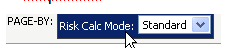
When you toggle between these risk calculation modes, the system processes your request by re-running the analysis according to the same prompts, using different risk-calculation criteria for the Expected values.
Adding Both Values to the Grid
You can also add Standard or Select values to the grid so that you can see the Standard and Select values side-by-side on the same analysis. There are two options: putting Standard and Select values on rows or columns.
- Run a CareScience Analytics analysis. The grid returns displaying Select values and the Risk Calc Mode Page-By.
- Click and hold on the Page-By box (click in the box but outside the dropdown list). The box turns dark blue when selected.
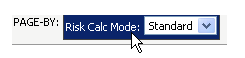
- Drag the Page-By over to the row or the column until you see a vertical yellow line with black edges.
Note: Make sure that the plain yellow lines surround the row or column heading. The plain yellow lines indicate that the Page-By is being added to the grid. The yellow line with the black edges indicates where the values will be placed. - Release the left-click on the mouse.
- Wait as the grid refreshes. When complete, Standard and Select values appear on the row or the column depending on where you dropped it.
To Add Both Values to the Rows
When dragging and dropping, make sure the yellow line is vertical.
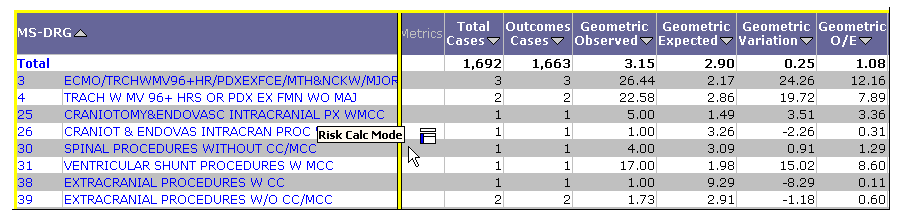
A Risk Calc Mode column is added and each row is broken into two sub-rows: one shows the Standard Value and the other shows the Select value.
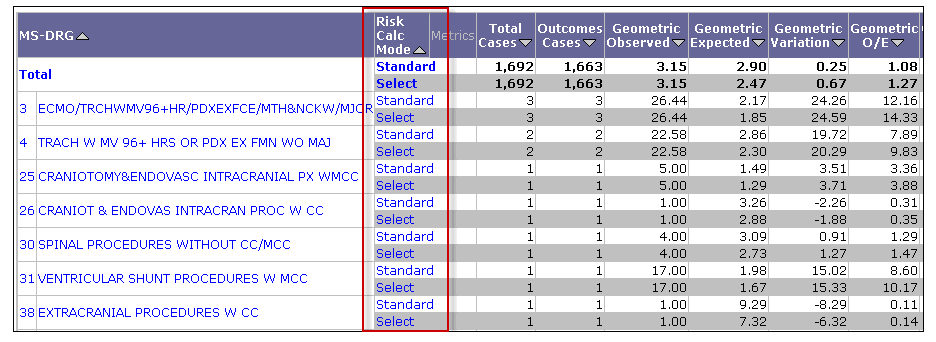
To Add Both Values to the Columns
Drag and drop the Risk Calc Mode Page-By just under the column headings. Wait until the yellow line with black edges is horizontal just under the column heading names.
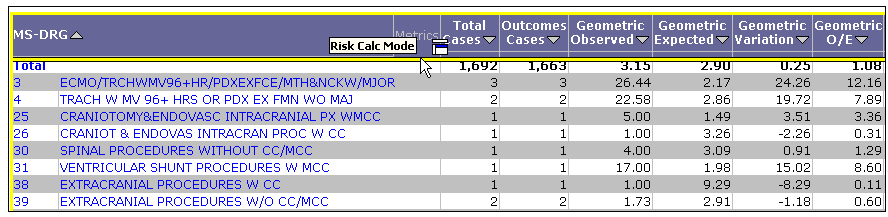
After the system is refreshed, each column is split into two: one showing Standard values and the other Select values.
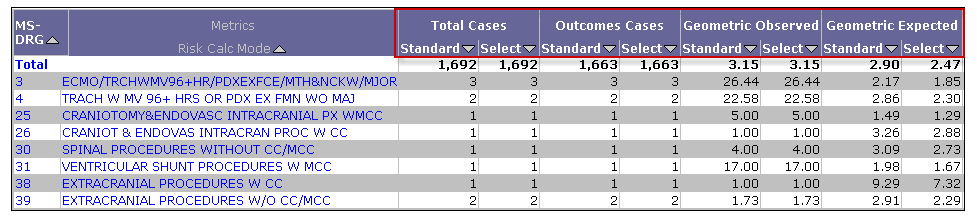
After you add Standard or Select values to the rows or columns, you cannot manually remove the Standard or Select sub-column from any of the columns by dragging and dropping. If you use Report Objects to remove a column, for instance, the whole column is removed, including both Standard and Select sub-columns. If you want to undo the addition of Standard or Select values, click the Undo button  on the toolbar .
on the toolbar .