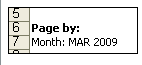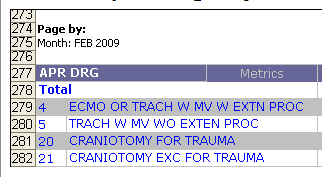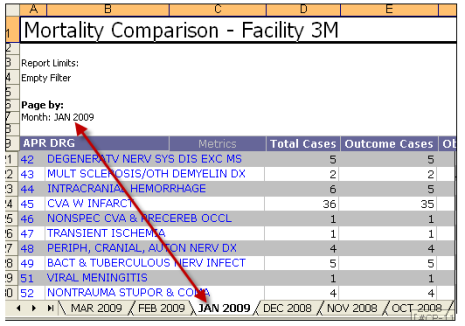Exporting Grid Analyses with a Page-By
When you export an analysis that contains a Page-By, additional Export Options appear on the export window.
Exporting to Excel
The following table describes the Page-By Export Options for Excel:
|
Export Page-By Information |
Displays the Page by label above the grid in the exported spreadsheet. The Page by label shows the attribute and item. In the example below "Month" is the attribute and "MAR 2009" is the item.
If this is the only option selected, the exported spreadsheet includes only the item selected in the Page-By dropdown list when the Export button is clicked. |
|
Expand all page-by fields |
Exports all Page-By items into one file. The exported file separates each item into its own grid. If this is the only option selected, each grid appears on the same worksheet with a few blank rows in between. If you want the Page by label above each grid, select Export Page-By Information as well .
|
|
Place each page on a separate sheet |
Puts each Page-By item in its own worksheet. This option activates and can be selected only when Expand all page-by fields is selected. Select Export Page-By Information to have the Page by label above the grid on each worksheet as well.
|
For more information about exporting to Excel, see Exporting Grid Analyses to Excel.
Exporting to PDF or Print
When exporting to PDF or Print, there is only one Page-By option: Expand all page-by fields.
Select Expand all page-by fields to include all items in the Page-By dropdown list in one PDF file. Each Page-By item is a bookmark and the default header on each page contains the name of the attribute and selected item. In the example below, "Month" is the attribute and "MAR 2009" is the item.
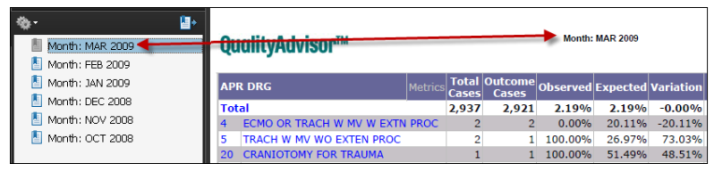
Clear Expand all page-by fields to export only the item selected in the Page-By dropdown list when PDF or Print is clicked. There are no bookmarks and the header on each page contains the attribute and selected item.
For more information about exporting to PDF or Print, see Exporting Grid Analyses to PDF.
Exporting an Analysis with Multiple Page-Bys
If you have two Page-By dropdown lists when you export or print and Expand all page-by fields is selected, a grid is created for each combination of items from both Page-By dropdown lists.
- When exporting to Excel, select Export Page-By Information so that the Page by label appears above each grid on the worksheet(s). When there are two Page-Bys, the Page by label shows the combination for each grid; for example, "Risk Calc Mode: Standard, Month: MAR 2010."
- When exporting to PDF or Print, a bookmark is created for each combination of Page-By items and the default header lists the details of the combination.