Cost Comparison - Facility CareScience
This analysis enables you to evaluate the Cost outcomes for a selected population. Use this analysis to identify the top MS-DRGs with opportunity for improvement.
Select Population Tab:There are 3 required prompts that you must select before running this analysis. Required Prompts:
Optional Prompts:
Set Up Analysis Tab:Row Header Prompt
|
Default Metrics
The following metrics appear in the grid when the analysis returns:
- Total Cases - All cases that qualified for the analysis.
- Outcome Cases - The number of cases for the Cost/Case outcome that qualified for risk adjustment. Based on the Outcome Case methodology, some cases may not qualify for risk adjustment.
- Geometric Observed - The cost/case for the Cost Outcome Cases.
- Geometric Expected - The expected value for the Outcome Cases, calculated using the CareScience Analytics risk-adjustment methodology and the geometric mean.
- Geometric Variation - The Observed value minus the Expected value.
- Geometric O/E - The Observed value divided by the Expected value. Less than 1 = performing better than expected. Greater than 1 = performing worse than expected.
- Geometric SS - Asterisks display only if the Variation is statistically significant. The number of asterisks indicates the confidence level that the outcome's variation is not due to chance: 1 asterisk = 75%, 2 asterisks = 95%, 3 asterisks = 99%. Green asterisks = the outcome’s variance is statistically better than expected. Red asterisks = the outcome’s variance is statistically worse than expected. Total lines do not have values for Statistical Significance.
- Opportunity (Geo Cost) - The calculation of the Variation multiplied by Cost/Case Outcome Cases. There must be at least one cost opportunity dollar for a value to display. Cost opportunities are rounded to the nearest dollar.
For more information, see Metrics on the Risk-Adjusted Analyses.
Metrics in Report Objects
Report Objects allows you to add metrics to the grid. Click the  button in the Tools toolbar to see the metrics in Report Objects. You can drag-and-drop the following metrics on the grid for this analysis:
button in the Tools toolbar to see the metrics in Report Objects. You can drag-and-drop the following metrics on the grid for this analysis:
- CMS HAC Cases After Admit - The number of patients with at least one CMS Hospital Acquired Condition (HAC) after admission.
- Arithmetic Expected - The expected value for the Outcome Cases, calculated using the CareScience Analytics risk-adjustment methodology and the arithmetic mean.
- Arithmetic O/E - The Observed value divided by the Expected value. Less than 1 = performing better than expected. Greater than 1 = performing worse than expected.
- Arithmetic Observed - The cost/case for the Cost Outcome Cases.
- Arithmetic SS - Asterisks display only if the Variation is statistically significant. The number of asterisks indicates the confidence level that the outcome's variation is not due to chance: 1 asterisk = 75%, 2 asterisks = 95%, 3 asterisks = 99%. Green asterisks = the outcome’s variance is statistically better than expected. Red asterisks = the outcome’s variance is statistically worse than expected. Total lines do not have values for Statistical Significance.
- Arithmetic Variation - The Observed value minus the Expected value.
- Opportunity (Geo Cost) - The calculation of the Variation multiplied by Cost/Case Outcome Cases. There must be at least one cost opportunity dollar for a value to display. Cost opportunities are rounded to the nearest dollar.
- Total Costs - The total cost for the Cost/Case Total Cases.
- Total Costs for Outcome Cases - The total charges for the Cost/Case Outcome Cases.
For more information, see Metrics on the Risk-Adjusted Analyses.
Analysis Sample
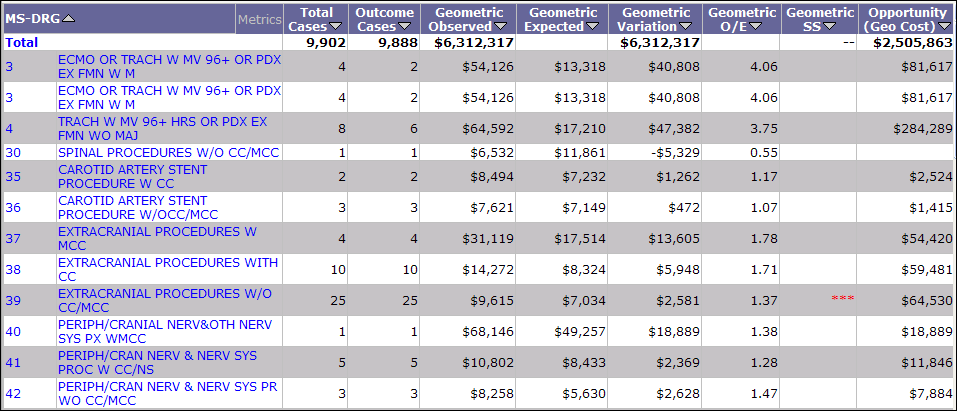
Patient Detail Drilldown
Facility All Patient Detail Analysis
This analysis allows you to drill to the Facility All Patient Detail Analysis, which includes all the patients that match the criteria entered at the prompts.
To access this drilldown, right-click on the column header or the rows and select Drill > Drill to Patient Detail Analysis > Facility All Patient Detail Analysis.
For more details, see Facility All Patient Detail Analysis.